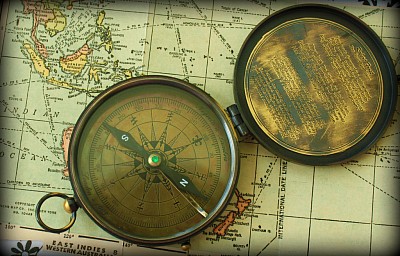Google My Business, for localized businesses
In addition to having a website it is becoming important to have a Google My Business in order to be found.
As smart phones and mobile computing are becoming increasingly common, having a Google My Business is becoming more and more important in being found online. Smart phones are able to determine location and when search terms such as "hotel" are entered, Google will provide results based on location.
Basic principles in optimizing your Google My Business listing.
In general it is a bad idea for a business to have more than one listing with Google My Business.
- Search for your business by phone number: Google My Business places are usually identified by phone number. It is possible that your business already has a place. If you are the owner of the phone number associated with the place, you will be able to claim the place and modify it so that it accurately reflects your business.
- Search for your place by address: You will often be able to find multiple business that have the same address. While it is possible to have a multiple businesses at a single location, out of date or misplaced business should be removed as to not create confusion.
- Search for your place by name: In addition to searching by phone number and address it is also a good idea to search for your business by name. Someone may have added the location under the wrong address or without a phone number. Also search for common misspellings of your business name.
Make sure you have claimed at least one of the Google My Business places as your own. If you don't already have one, claim the one that is appearing near the top of the search results. This will be the place that is already showing the best results and will be the easiest to further optimize.
Make sure you fill in all the information that you are able to.
Google gives priority to places that are complete. Providing an address and phone number is great but what Google really wants to see is a profile that is complete.
- You can add up to 10 photos. Use them. Provide a picture of your shop and your products. and why not one picture of smiling staff.
- There is space to add 5 Youtube videos, use it.
- Provide your business hours
- Use multiple keywords, and create custom categories if and when they are relevant.
Don't stuff keywords into your title or into your keywords.
If your business name is Jerry's Refrigerators.
Lastly your Google My Business allows users to leave reviews. Use this feature to your advantage.
Having a list of reviews (good or bad) shows Google that your location is trustworthy, at least in terms of the actual location and people coming to your business. Ask your clients to visit your Google place and fill out a review. The reviews also act as keywords and will help you be found in the search results.
Add Google My Business to the list of your promotion tools
Don't rely on your website alone to be found by Google. If Google determines that a search query is location based, the first seven results that Google displays are often from Google My Business. Use Google My Business in conjunction with your website in order to better serve your customers and let your readers find you.
Is Google My Business a free service?
Will Google My Business bring me new clients?
To help your listing perform better make sure that your description is precise and based on keywords, add relevant pictures.